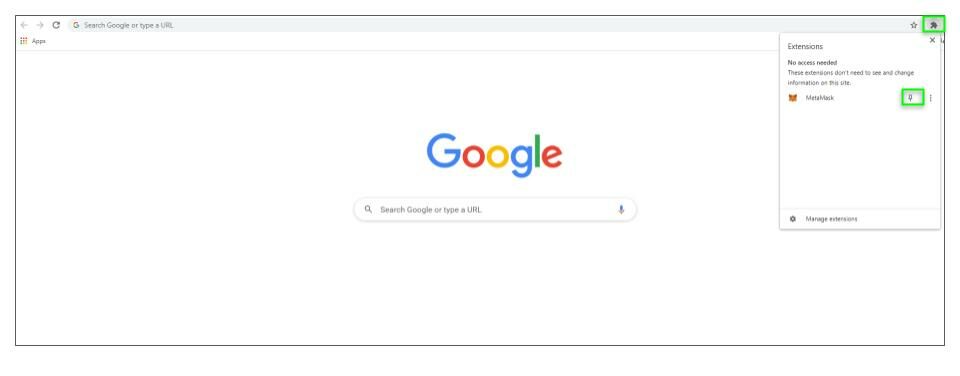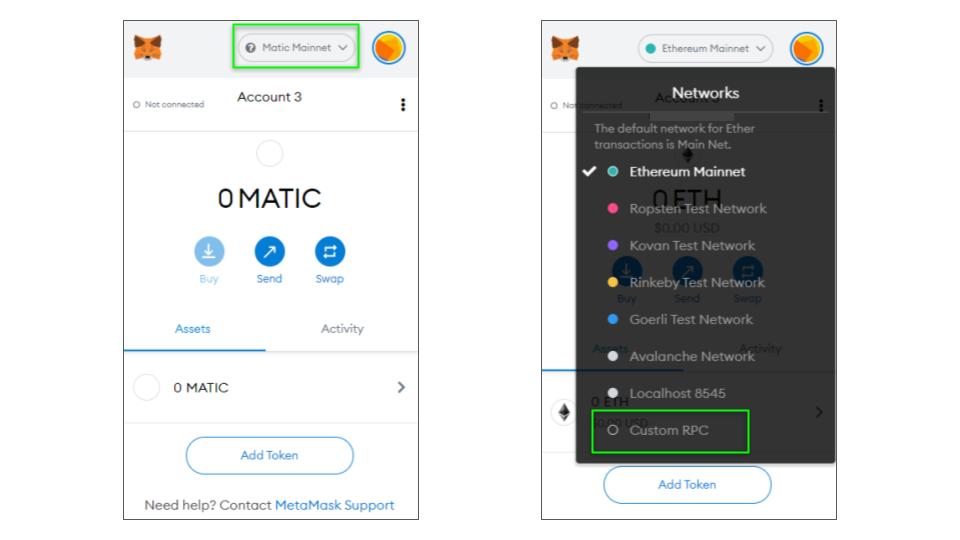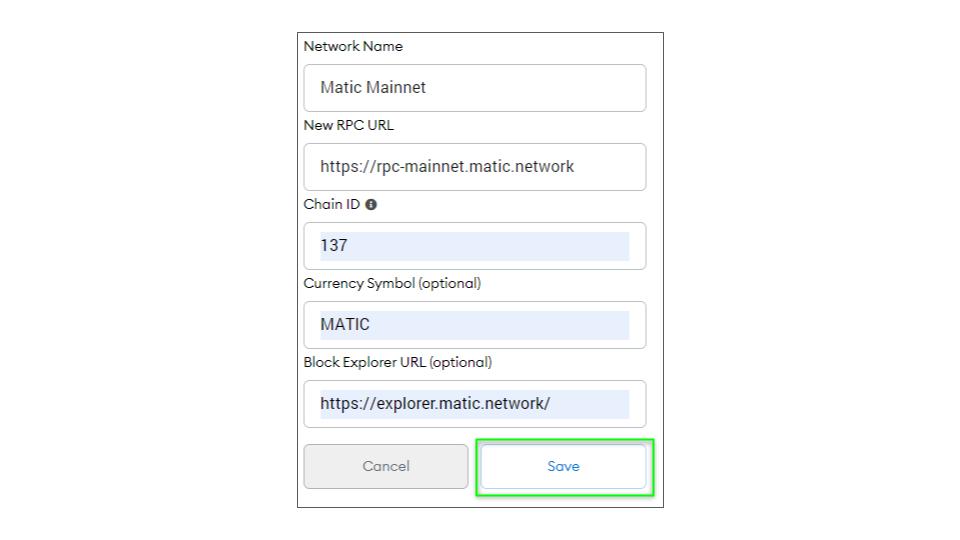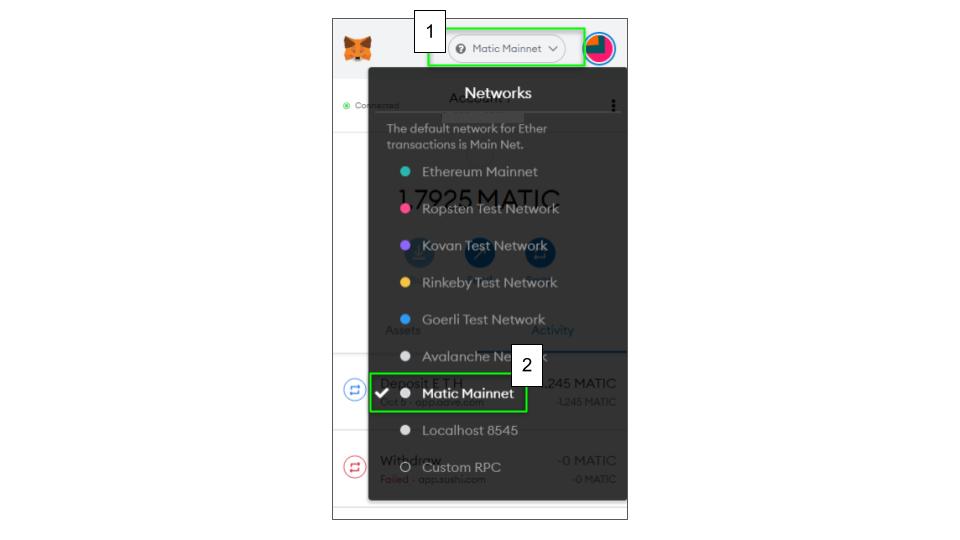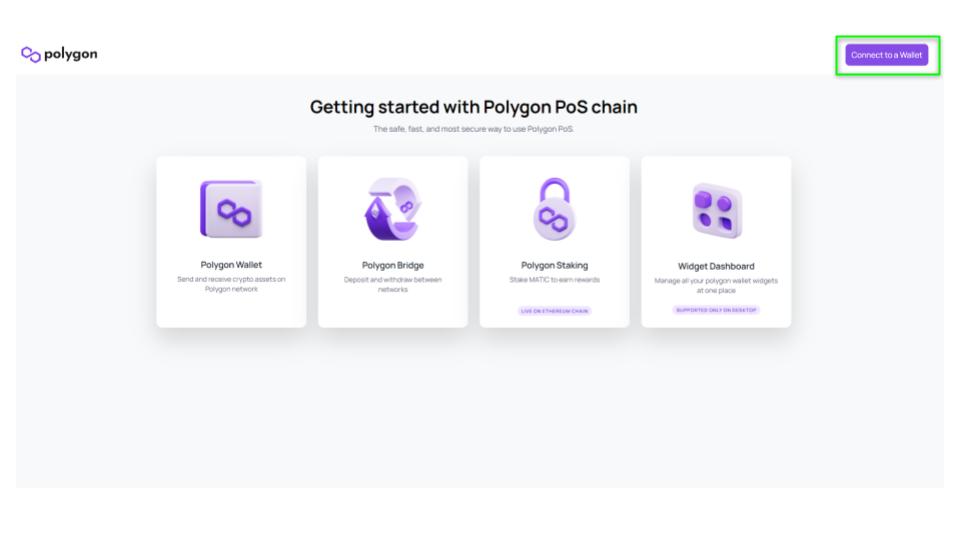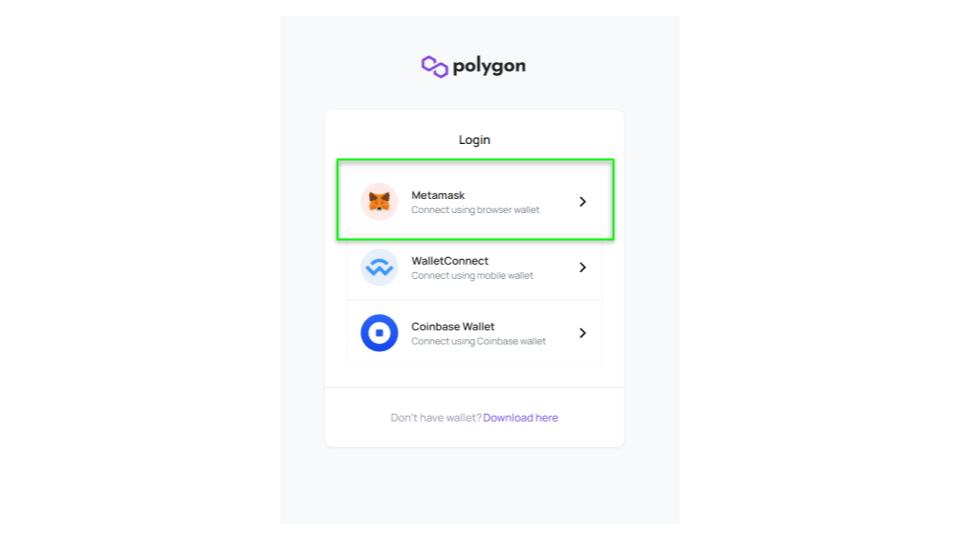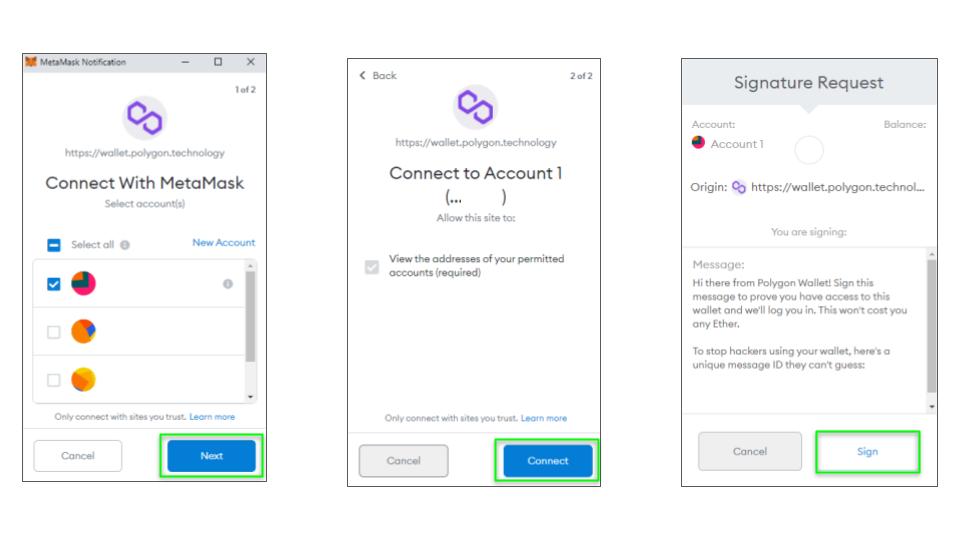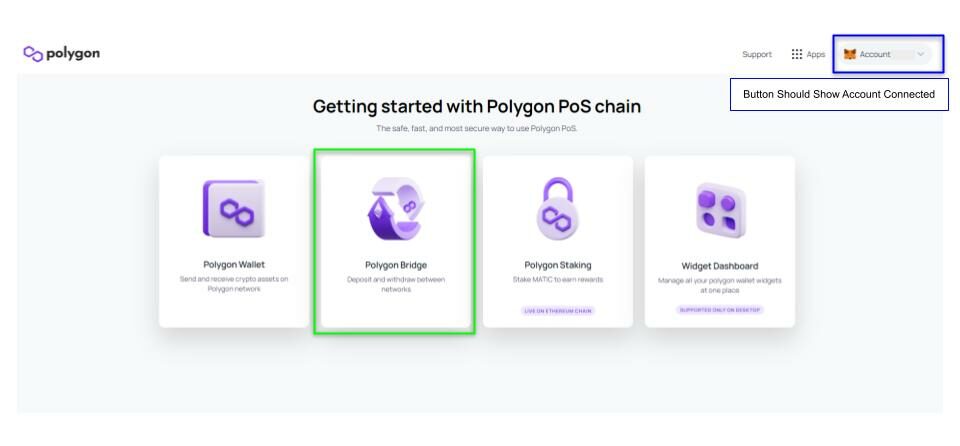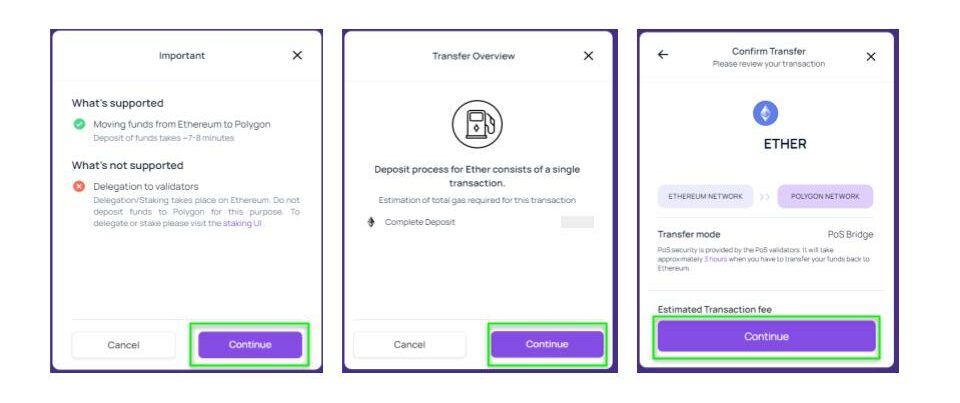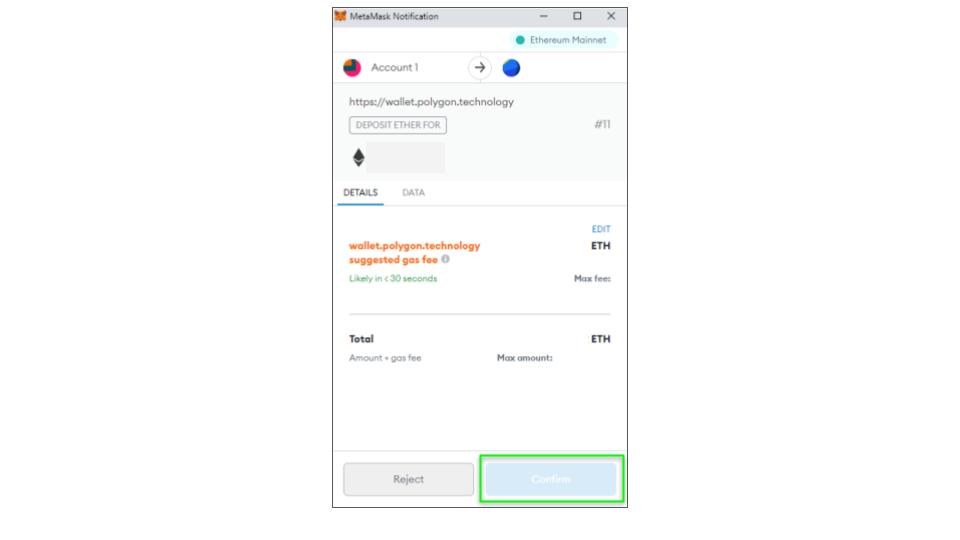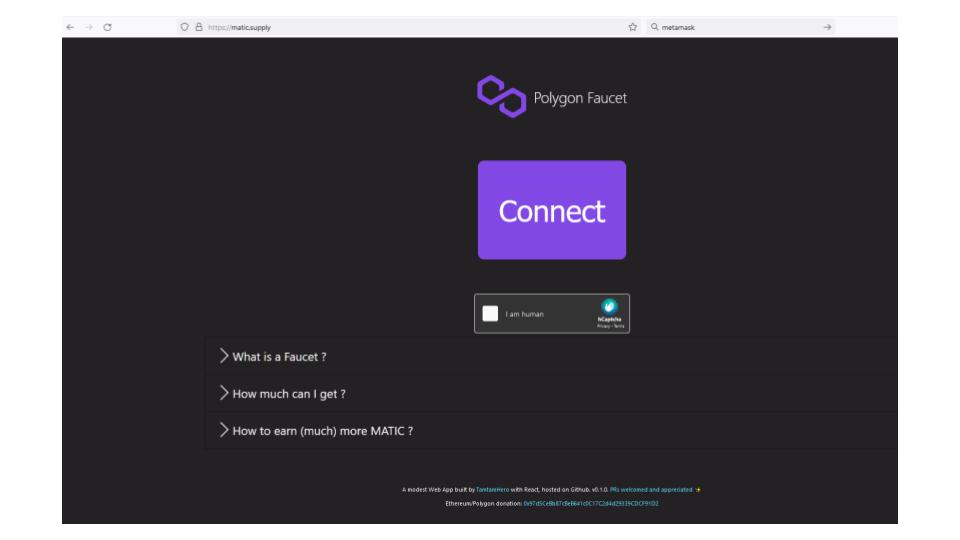October 11th, 2021| Mike Humphrey
Table of Contents
What is the Polygon Network
Polygon, previously known as the Matic Network a layer 2 scaling solution for the Ethereum blockchain. Using side chains and, roll-ups, polygon offers faster transaction speeds and lower gas fees while still maintaining security. Polygon performs transactions in parallel to the Etherium Mainnet. In basic terms, transactions on Polygon are bundled together before data is sent back to the main blockchain, which reduces the time required and the cost of each transaction.
The Polygon Network also introduced the token Matic, which is used for network transaction fees. Currently, gas fees on the Polygon Network cost less than 0.01USD per transaction, making Polygon a very cost-effective network.
In brief:
- Polygon is an Etherium layer-2 scaling solution.
- The Polygon Network uses MATIC as the gas fee token.
- Gas fees and transaction times are significantly less than on Etherium Mainnet
- Polygon has been widely adopted offering a wide variety DeFi Platforms
For a detailed description of Polygon, its history, and how it works, Finematics has a great video.
Why Should You Use Polygon
Polygon has several significant advantages over the Etherium main net. Primarily transaction fees are 1/1,000 to 1/10,000 of the fees on Etherium and transaction speed is significantly faster as well. With the low transaction cost and ease of use, the eco-system has flourished offering a wide array of DeFi apps that are now accessible to investors with smaller portfolios. Previously on Etherium without sufficient assets, fees would often cut into your profits making it challenging or even impossible for small-scale investors to get involved with DeFi.
How To Bridge Assets to Polygon
-
Install Metamask Extension
Metamask is a web wallet that has both a browser extension and an app. Metamask allows you to connect to DeFi websites where you can deposit, borrow, swap tokens and earn interest.
To install Metamask go to the Metamask.io website select the appropriate browser, download, and install. Be sure to double-check the accuracy of the website before installing.
Chrome doesn’t always pin Metamask after it’s been installed. If you can’t see the fox in the top right corner of the browser click on the puzzle icon in the top right and then pin Metamask to the top tool bar.
-
Add Polygon Network to Metamask
Metamask has the ability to connect to most blockchains that support ERC-20 (Etherium-based) tokens. When installed Metamask is set up to connect to Etherium Mainnet, but in order for it to connect to the Polygon Network we have to add Polygon to Metamask.
To add a new network open Metamask by clicking on the fox in the top right corner. In the pop-up window click on the top center button, it should say Etherium main net. In the drop-down list that appears select Custom RPC at the bottom.

In the new window enter the following Details:
Network Name: Matic Mainnet
New RPC URL: https://polygon-rpc.com
Chain Id: 137
Currency Symbol: MATIC
Block Explorer URL:https://polygonscan.com -
Bridge Tokens to Polygon
Now that you have successfully connected Metamask to the Polygon Network it’s time to move your funds from the Etherium Mainnet over to Polygon. To do this you will need to move your assets onto the polygon Network using the Polygon Bridge.
-
-
-
Connect Metamask to The Polygon POS Bridge
First, make sure that Metamask is set to the Matic Network.

Then go To the Polygon Matic Bridge at https://wallet.polygon.technology/.
-
Connect Metamask To The Site
-
Select The Polygon Bridge
When your wallet is connected to the site, the top button should turn grey and you should see a portion of your wallet address. Once connected select the Polygon Bridge
-
Bridge Your Assets
You can bridge any ERC20 coin to polygon, but we would recommend starting with Eth. There is no point in swapping tokens on the Mainnet when they can be easily swapped on Polygon at a significantly lower cost. (Assuming you have Eth of course. If you have another token then we recommend just swapping that.)
Enter how much Eth you want to bridge to polygon keeping in mind you will have to pay gas fees on Mainnet in Eth in order to perform the transaction.
Approve and confirm the transaction and gas fees.
-
Wait for the Transaction to Complete
The transaction should take 7-8 minutes to complete, but this varies depending on network congestion. You can check on the progress of the transaction on Etherscan as well as https://wallet.polygon.technology/wallet.
-
-
Matic Tokens for Your First Transaction
In order to perform any transaction on the Polygon Network, you will need Matic tokens. You can either buy these from an exchange, or you can go to a faucet, where people donate small amounts of tokens to people who are new to the ecosystem. Matic supply is a well-known faucet that we have successfully used in the past.

Simply connect your wallet and complete the captcha to receive a small amount of Matic. After this, you can go to any swap platform to exchange your Eth for Matic for future transactions.
Disconnect From The Sites When Finished to Keep Metamask Secure (the three dots in the top right corner of Metamask)
-
-
Let us know what other guides you would like us to put together in the comments.
Hi I’m Mike, an active crypto investor DeFi enthusiast and crypto miner. I have been involved in crypto since March of 2021 and in DeFi since May 2021.
I’m also an avid outdoor adventurer!