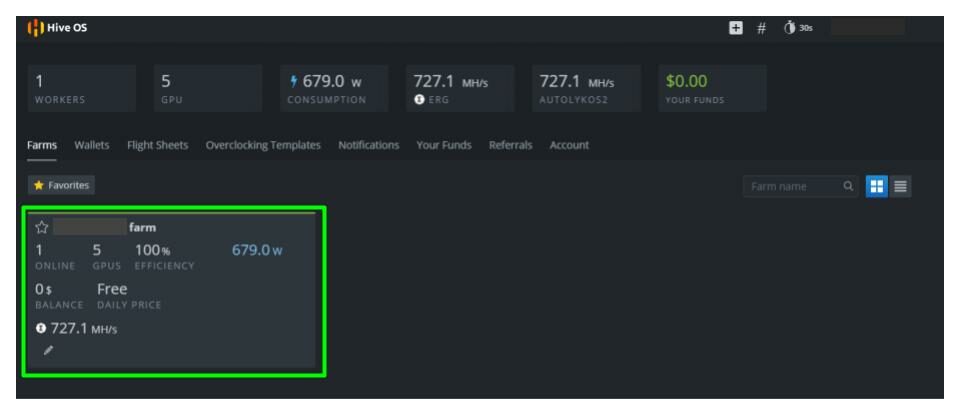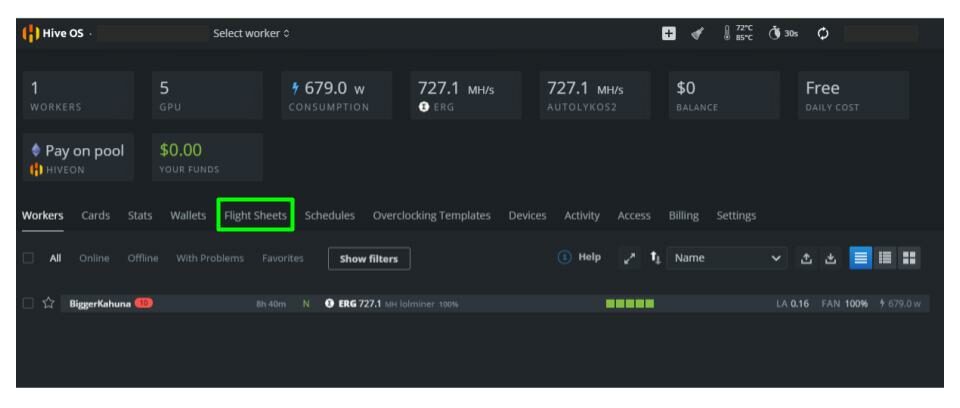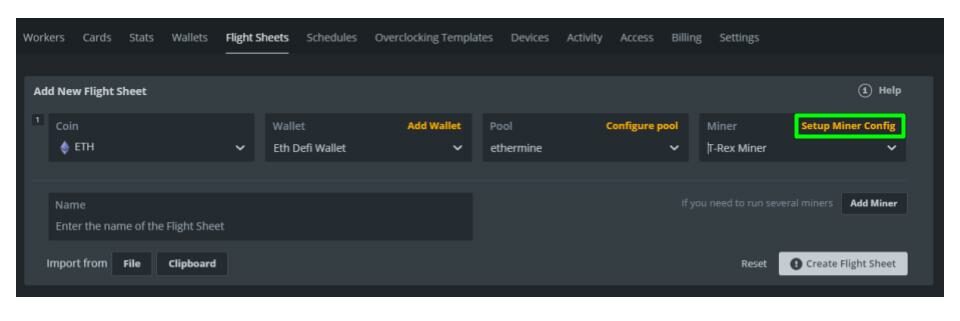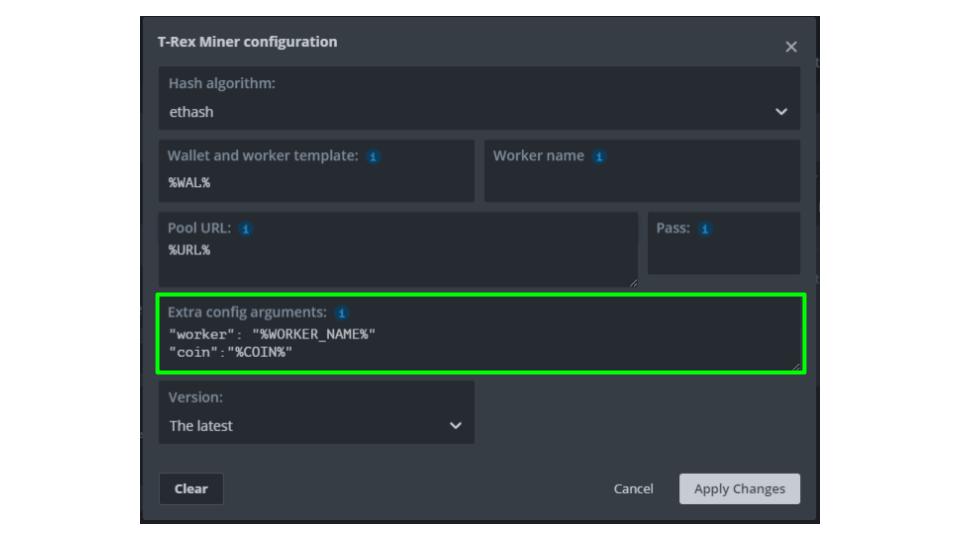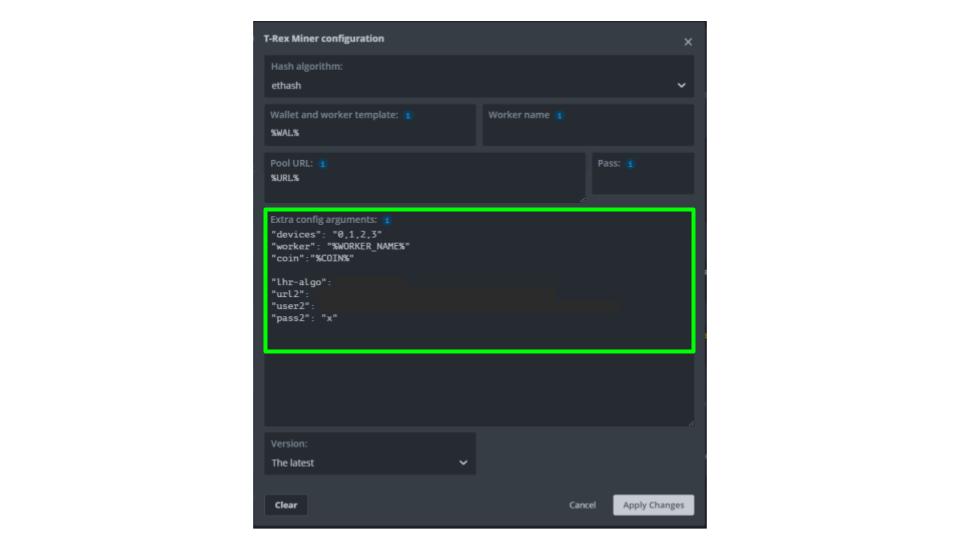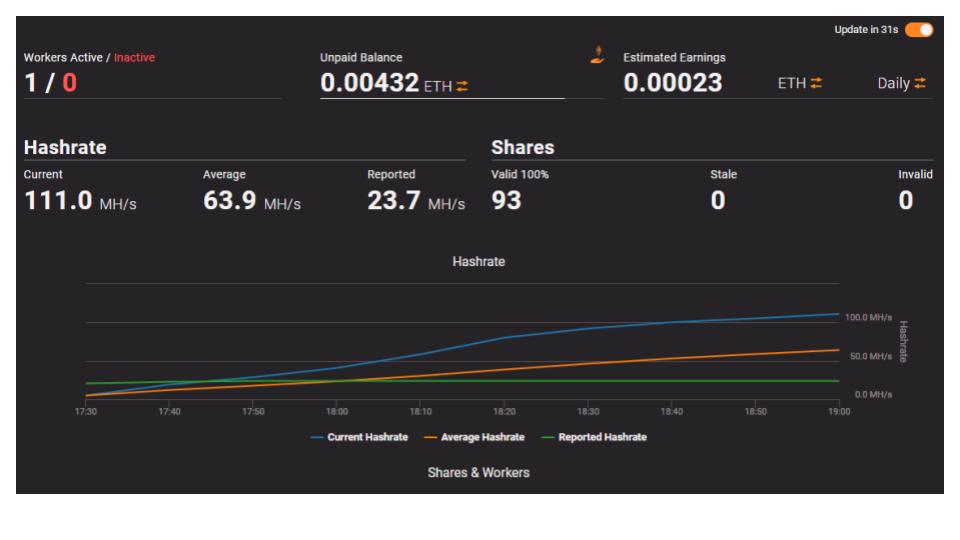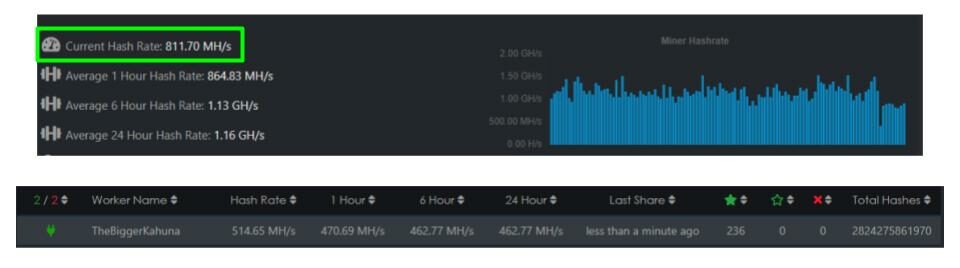T-Rex miner has released an update that will allow you to dual-mine Ethereum with another coin simultaneously on the same card. Now you can mine ETH at ~30% of full speed and other coins at ~70%. Taking full advantage of he cards capacity.
October 15th, 2021| Mike Humphrey
-
Table of Contents
Open Hive OS
Log in to Hive OS and select the rig you want to dual mine with

-
Set Up Flight Sheet
After selecting the miner choose the flight sheet tab to set up T-Rex miner for dual mining

Select Eth as the coin, choose your wallet and select and configure the mining pool you wish to mine to. In my case I mine to Ethermine on Polygon due to the low transaction costs which allows easy investment in DeFi. Set the Miner to T-Rex miner.

-
T-Rex Miner Config
Hive OS is now ready mine Ethereum using T-Rex, in order to set it up for dual mining we now have to make sure we configure the miner. To do this click on Setup Miner Config.

In the Miner Config settings make sure that the version is set to 0.24.0, higher or The latest. Once the version is set properly, expand the Extra Config arguments. This where we will enter in the additional commands to mine a second coin.

“devices”: “0, 1, 2, 3” (IGNORE THIS LINE – This sets which workers the flight sheet will apply to, remove this line if you want it to apply to all GPU’s)
“worker”: “%WORKERS_NAMES%” (DON’T CHANGE – This will pull the worker name you assigned to the rig in Hive OS)
“coins”: ” %COIN%” (DON’T CHANGE – pulls the coin name from the Hive OS)“lhr-algo”:”CHOOSE_AN_ALGORITHM” ( octopus, autolykos2, kapow)
“url2”: “YOUR_MINING_POOL_ADDRESS” (Enter your mining pool and IP)
“user2”: “YOUR_WALLET_ADDRESS” (Enter your wallet address here)
“pass2”: “x” (Enter your mining pool password here, leave as x if you don’t have a password)Once entered, Click Apply Settings

-
Overclock GPU
Now that the miner is set up we can set up the overclock settings to optimize mining. Click on the workers tab and select the mining rig to see the GPU’s in your rig. Click on the icon on the very right side of the miner

In the window that pops up you can apply the recommended settings.
T-Rex ETH+ERGO
Requires 8GB+ VRAM
Important: if your GPU is LHR-constrained on ERGO in single mode no matter what overclock you set, this dual mode is not for you as the miner will be constantly hitting LHR locks.
GPU ETH hashrate ERGO hashrate Power limit Overclock settings 3080Ti 35.4 MH/s 183.3 MH/s PL 82% (287W) mem +1000 (linux +2000), core 0 3080 31.8 MH/s 153.0 MH/s ~240W (locked clock) –lock-cclock 1580, mem +1525 (linux +3050), core 0 3070Ti 23.1 MH/s 123.9 MH/s ~170W (locked clock) –lock-cclock 1540, mem +1300 (linux +2600), core 0 3060 12.5 MH/s 74.5 MH/s ~90W (locked clock) –lock-cclock 1250, mem +1300 (linux +2600), core 0 T-Rex ETH+RVN
Requires 8GB+ VRAM on linux and 10GB+ on windows
GPU ETH hashrate RVN hashrate Power limit Overclock settings 3080Ti 35.7 MH/s 29.6 MH/s PL 82% (287W) mem +1000 (linux +2000), core 0 3060 14.8 MH/s 13.9 MH/s PL 60% (102W) mem +1300 (linux +2600), core 0 T-Rex ETH+CFX
Requires 10GB+ VRAM.
GPU ETH hashrate CFX hashrate Power limit Overclock settings 3080Ti 36.4 MH/s 60.6 MH/s PL 82% (287W) mem +1000 (linux +2000), core 0 3060 14.9 MH/s 26.7 MH/s PL 60% (102W) mem +1300 (linux +2600), core 0 -
Results


Expected Rates
T-Rex ETH+RVN
| GPU | ETH hashrate | ERGO hashrate | Power limit | Overclock settings |
|---|---|---|---|---|
| 3080Ti | 35.4 MH/s | 183.3 MH/s | PL 82% (287W) | mem +1000 (linux +2000), core 0 |
| 3080 | 31.8 MH/s | 153.0 MH/s | ~240W (locked clock) | –lock-cclock 1580, mem +1525 (linux +3050), core 0 |
| 3070Ti | 23.1 MH/s | 123.9 MH/s | ~170W (locked clock) | –lock-cclock 1540, mem +1300 (linux +2600), core 0 |
| 3060 | 12.5 MH/s | 74.5 MH/s | ~90W (locked clock) | –lock-cclock 1250, mem +1300 (linux +2600), core 0 |
T-Rex ETH+RVN
Requires 8GB+ VRAM on linux and 10GB+ on windows.
| GPU | ETH hashrate | RVN hashrate | Power limit | Overclock settings |
|---|---|---|---|---|
| 3080Ti | 35.7 MH/s | 29.6 MH/s | PL 82% (287W) | mem +1000 (linux +2000), core 0 |
| 3060 | 14.8 MH/s | 13.9 MH/s | PL 60% (102W) | mem +1300 (linux +2600), core 0 |
T-Rex ETH+CFX
Requires 10GB+ VRAM.
| GPU | ETH hashrate | CFX hashrate | Power limit | Overclock settings |
|---|---|---|---|---|
| 3080Ti | 36.4 MH/s | 60.6 MH/s | PL 82% (287W) | mem +1000 (linux +2000), core 0 |
| 3060 | 14.9 MH/s | 26.7 MH/s | PL 60% (102W) | mem +1300 (linux +2600), core 0 |
See the T-Rex miner site for more updates