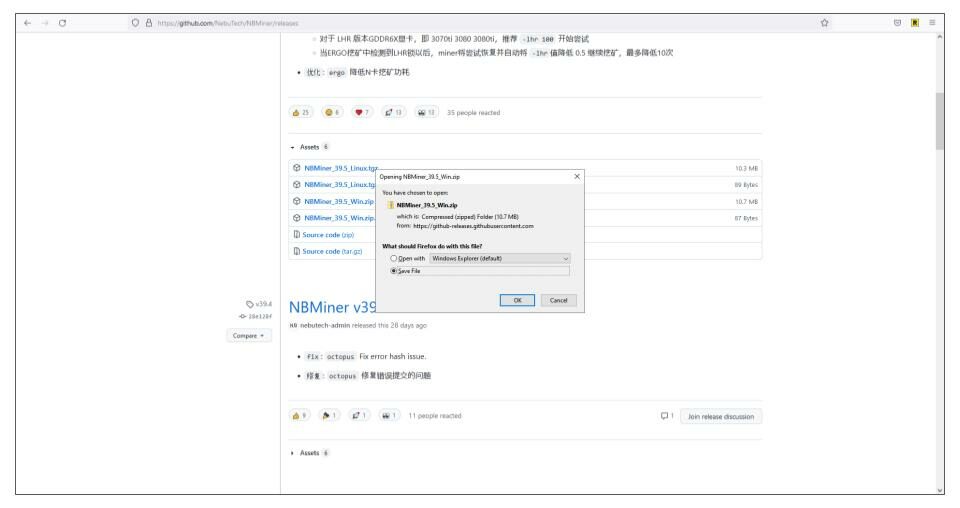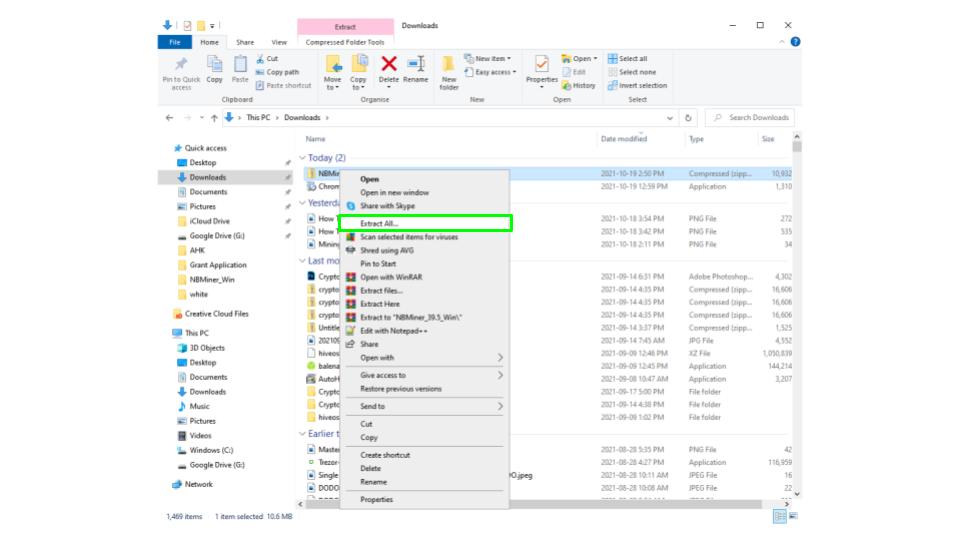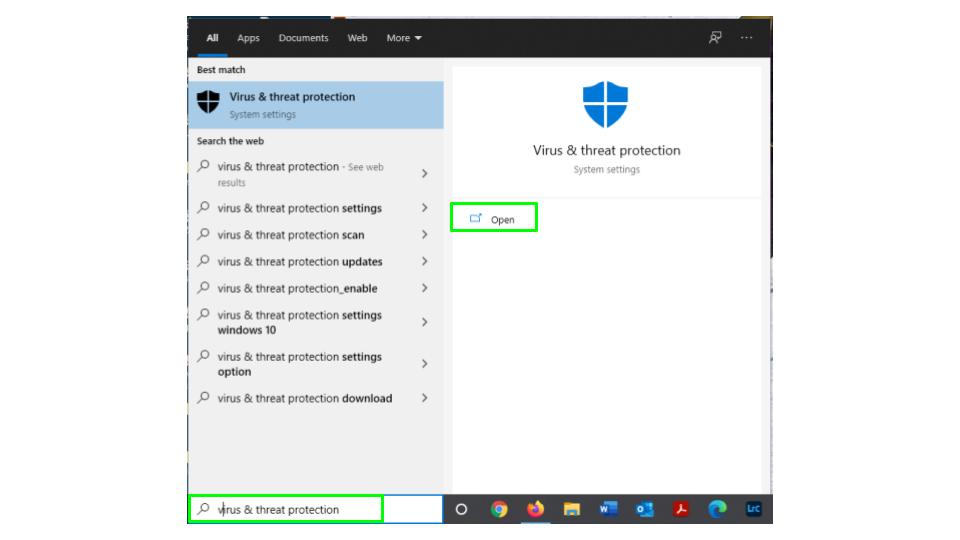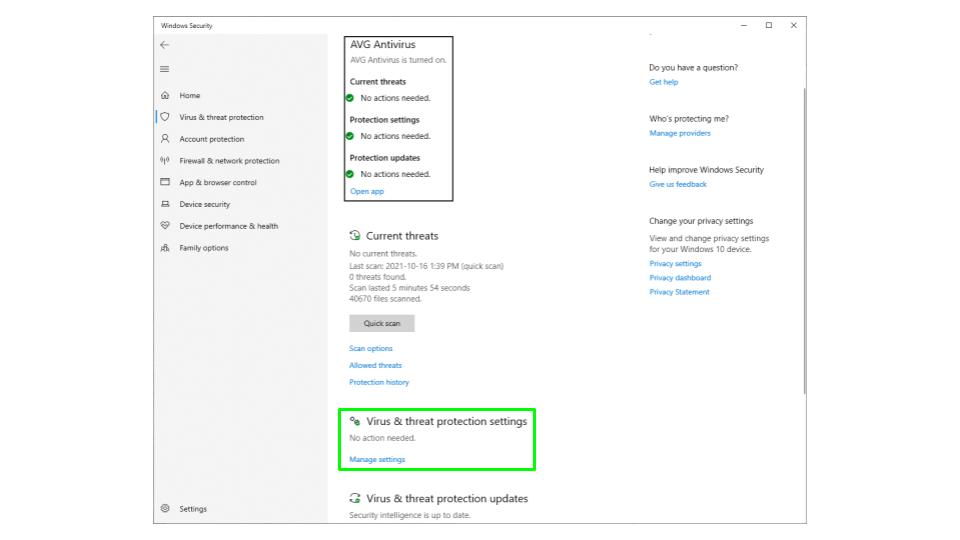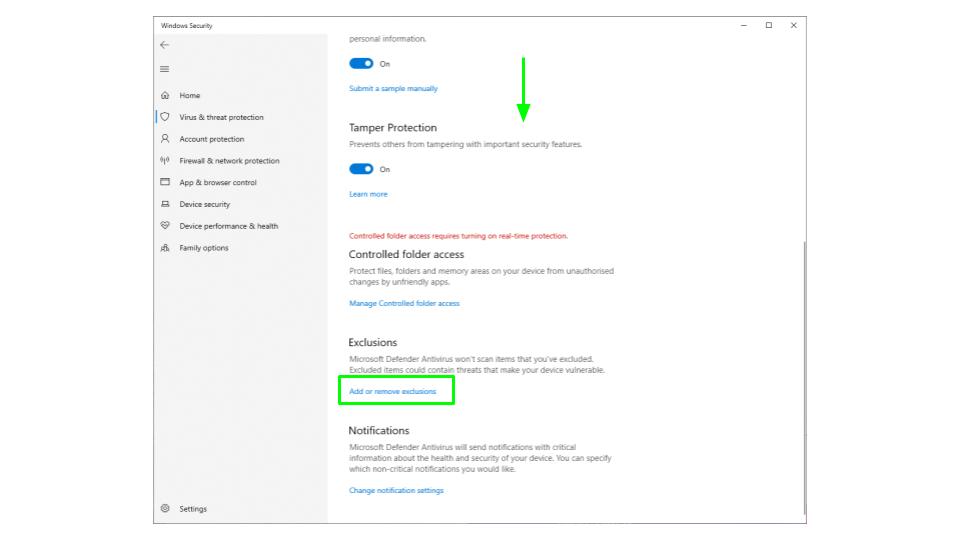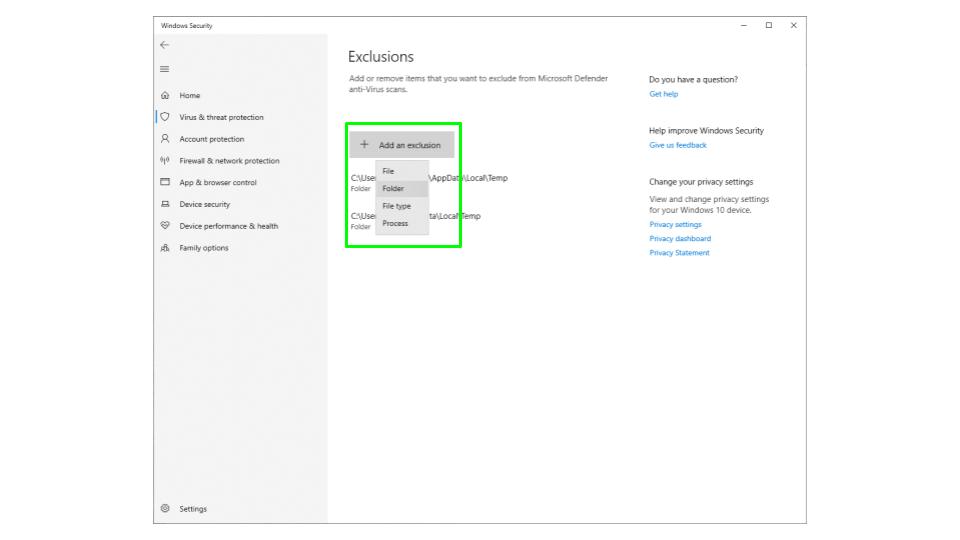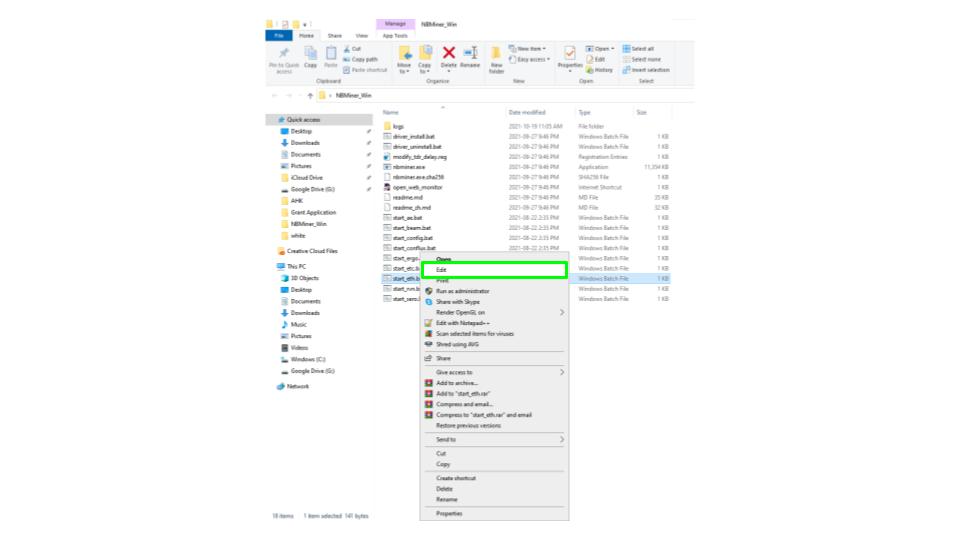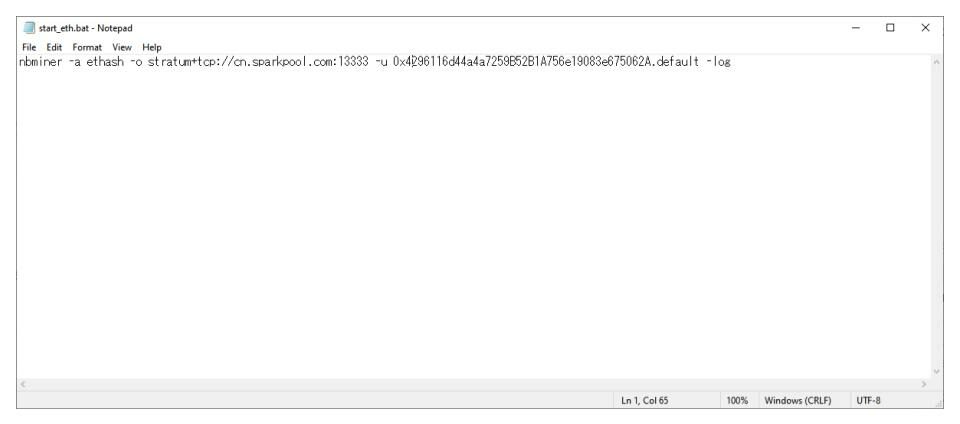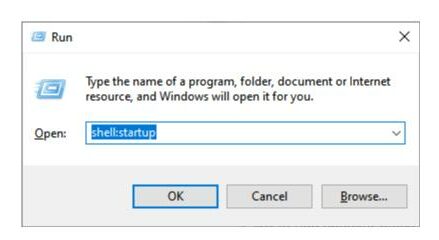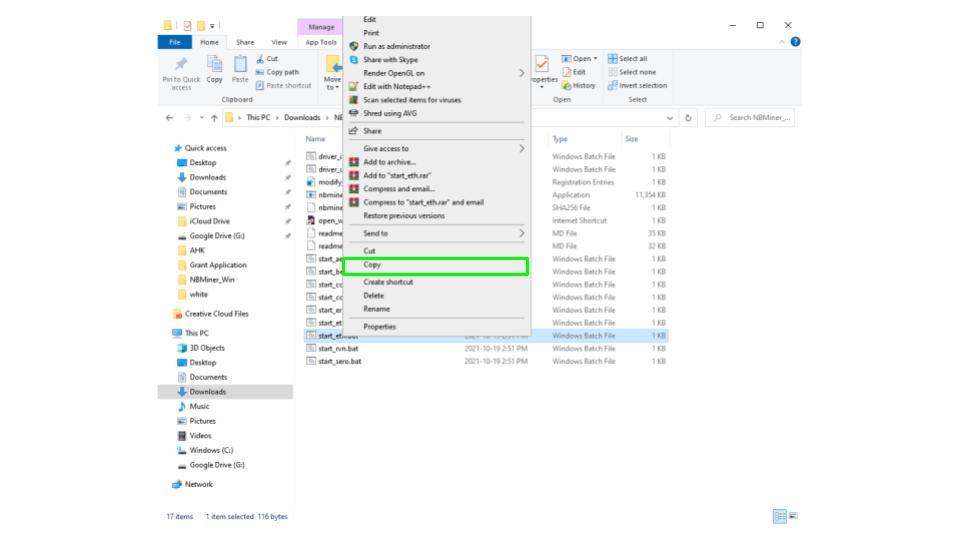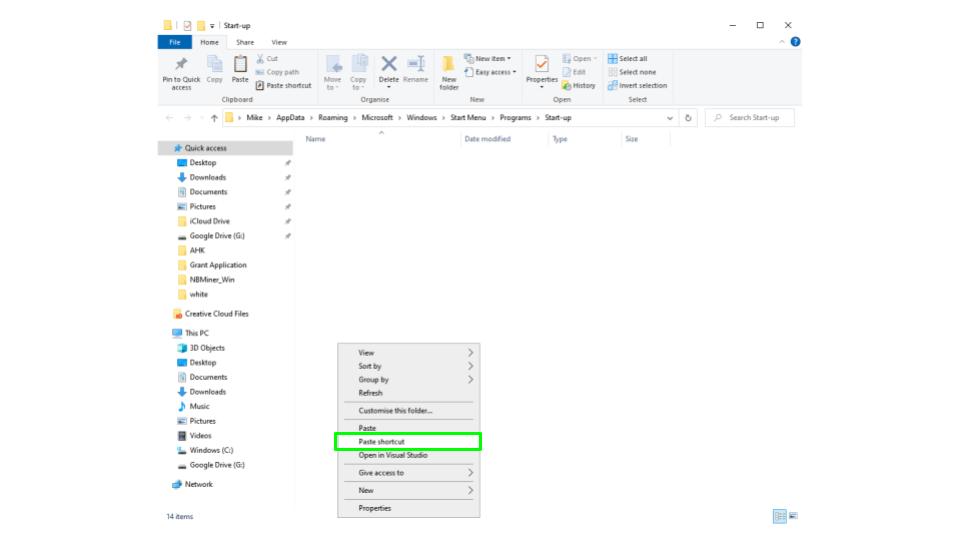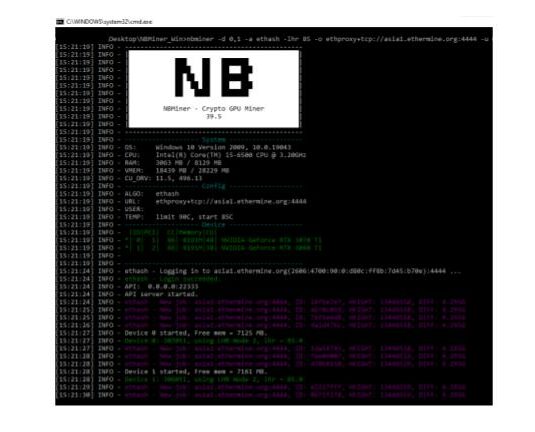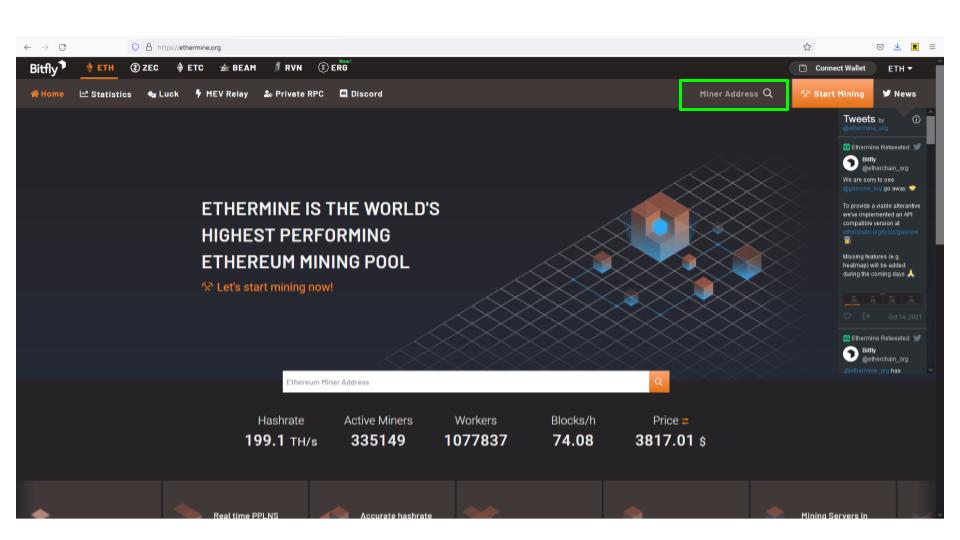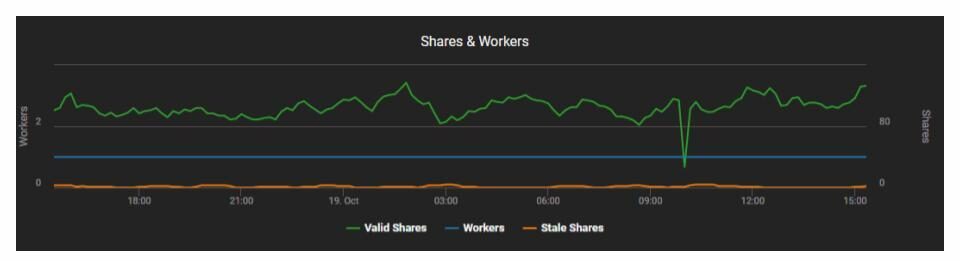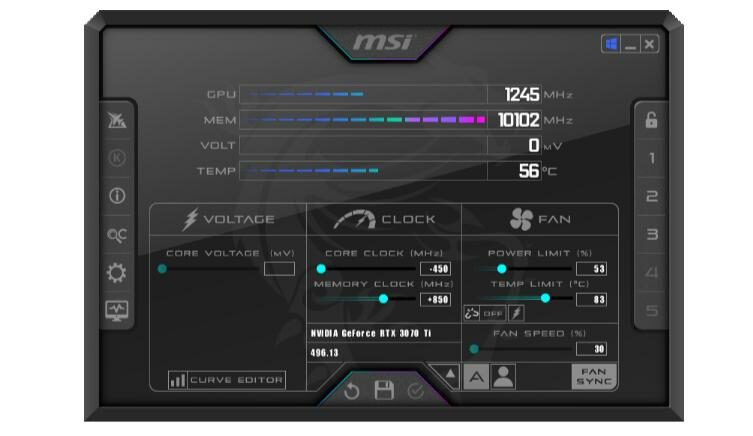You have a gaming PC with an awesome GPU that is sitting doing nothing most of the time. Why not use it to make some money? Read our guide and start mining cryptocurrency in no time!
November 1st, 2021| Mike Humphrey
Table of Contents
What is Crypto Mining?
Crypto mining is a proof of work (PoW) method of verifying transactions on a block chain. Whenever a transaction is submitted, a cryptographic hash equation is sent to miners. Computers are then used to find a solution to the equation. When a computer successfully solves an equation a data block is “verified” and can then be added to the block chain.
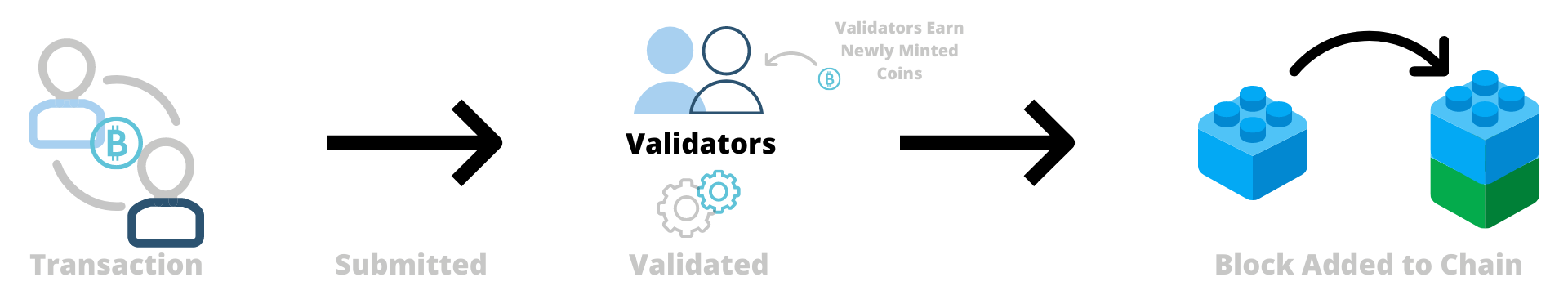
Solving hash equations is similar to rolling a set of dice and trying to hit a specific number. Computers must randomly attempt to find the correct inputs for the hash equation that will result in a given output. The computer tries different inputs over and over again until it gets the correct solution. The faster and more often a computer can input and solve the cryptographic hash equation the more likely the computer will land on the correct number. How fast your computer can “roll the dice” is called your hash rate.

How To Make Money Mining Crypto
There are two ways to make money while mining crypto, through block rewards and transaction fees.
Block Rewards
Block rewards are set by the blockchain. When a transaction is performed a new block is created and it is sent to miners to solve. Every time a new block is solved and added to the blockchain new coins are minted and rewarded to the miner who successfully solved the block. The reward pays miners for allowing the blockchain to use their processing power to verify and secure the blockchain.
Transaction Fees
Transaction fees are paid by the person sending crypto currency, to move a waiting request higher up in the cue. The higher the transaction fee the sooner the request will be completed.
Note: Not all mining pools share transaction fees with miners. Read out article on mining pool payout methods to learn how pools distribute earnings to miners.
How Much Can you Make Mining Crypto
If you have a top of the line video card you could be earning $10-$15/day mining Ethereum (dependent on power and Eth price). If you have a lower end card you could be looking at $2/day. Many miners are focused on mining Ethereum because it is currently the most profitable coin (see our article on Top Websites for Cypto Miners). Also if you mine Ethereum and learn about De-Fi you can take your mining profits and re-invest them to earn interest.
How To Mine Cryptocurrency On PC
-
Choose a Coin
Choosing which coin to mine to is the first step. Different coins have different algorithms and also different blockchains. This means that different coins may require different miners, and different wallets. If you don’t have a wallet yet or are not sure which coin you want to mine read our article about crypto wallets. You can also check out the Whattomine website to find out which coin is the most profitable.
-
Choose a Mining Pool
Mining pools allow miners to work together to verify blocks. The difficulty level on most blockchains makes it unrealistic for a single miner to solve a block on their own. By pooling your mining power with others, you can find blocks together and then split the rewards. Each pool will have different payout types, fees, locations, and size; all of which should be taken into account when choosing. To make things easier until you get a handle on how everything works, select the pool closest to you, with the lowest fees and a PPLNS+ payout. Read more about how mining pools work and how to choose a mining pool.
-
Choose a Miner
A crypto miner is software that will allow your computer to receive, solve, and submit hash equations from a mining pool. Some mining software allows you to mine different types of coins and may also have additional features to optimize mining for your specific computer e.g. LHR card workarounds etc.
-
Download Miner

Below is a list of several miners to choose from with links to their download pages.
-
Install Miner
-
Extract
After downloading the miner file, the next step is to extract the miner. I usually extract the folder to the desktop so I can find it easily.

-
Add Windows/Anti-Virus Exceptions
Mining software is often identified as a virus by Windows defender and anti-virus software. You will need to create an exclusion for the new folder you have extracted.
-
-
Open Virus & Threat Protection

-
Manage Virus & Threat Protection Settings

-
Scroll Down in To Exclusions and Click Add or Restore Exclusions

-
Click on Add an Exclusion and Choose Folder

-
Add the Folder You Just Extracted
-
-
-
-
Update Bat file
A Bat or Batch file is a list of instructions that will tell Windows to run the miner. It also tells the mining software which mining pool you wish to mine to, the wallet you want to deposit to, and, any other special instructions required for the miner.
The easiest way to setup a batch file is to look at the example batch files included with the miner, and update them with your information.
Information Needed
- Crypto Wallet Address
- Mining Pool Address and Port
- Name For Your Rig
For our example we will set up NBminer, mining Ethereum on the Ethermine US Pool. (Download NBMiner Here)
Open the miner folder find the eth_start.bat file, right click and select edit.

The file will open in a text editor and will look something like this.

To modify this file we need to change the pool address, wallet address, and name your mining rig. The syntax for batch files changes depending on the miner, but generally these are the 3 critical pieces of information you need to change regardless of which software you choose.
- Replace —> cn.sparkpool.com:13333 —> us1.ethermine.org:4444
- Replace —> 0x4296116d44a4a7259B52B1A756e19083e675062A —> YOUR_WALLET_ADDRESS
- Replace —> default —> YOUR_RIG_NAME
Additional NB Miner Commands
- -lhr ## —> (## is % of full hashrate target)
- -lhr-mode 2 —> (Default lhr mode, this is the low power mode)
- -lhr-mode 1 —> (Original lhr version, NB miner 39.2)
-
Add Bat File To Windows Start-up
Now that the Bat file is set up, lets add a shortcut of the Bat file to the Windows startup folder so that whenever the computer starts it automatically run the mining software.
Press Windows+r to open run command.

In the window that pops-up type —> shell:startup
This will open the start-up folder.Now go to the miner folder and find the Bat file you just edited. Copy the file and paste a shortcut in the startup folder.


The miner will now automatically run when Windows starts.
-
-
Run Miner
Now lets run the miner by opening the Bat file you modified. This should open a command prompt and you should see the miner load and begin to mine. You should see something that looks similar to this.

Once the miner is up and running, make sure to check out the mining pool to confirm that you are connecting properly, and that your rates are as expected. To do this head to Ethermine and in the top search bar enter in your wallet address.


It may take up to 10 minutes for Ethermine to update and recognize that you are connected.
-
Overclock Your GPU
If you want to increase your profits, then you want to make sure your card is running at the highest hash rate and the lowest power. To do this you will need to overclock your GPU. Overclocking your GPU can add wear and tear on the device and can potentially damage the GPU. Please be aware of the risks before overclocking.
-
Download MSI Afterburner
Many miners will allow you to hard code GPU overclocks in the Bat file, but if your looking for a quick easy method, MSI Afterburner is a great option. Download and install the program.

-
Modify Settings
Optimizing your overclock settings is beyond the scope of this article, but the general process is.
- Set power to max
- Set core clock to lowest value
- Check the hash rate (it may take a little time for the hash rate settle)
- Incrementally increase your core clock until the hash rate stops increasing or the card crashes (if the card crashed reduce core clock by 50)
- Set memory clock to minimum
- Incrementally increases the core clock until the hash rate reaches a maximum or the card crashes
- Incrementally decrease power until the hash rate start to decrease.
Once you have overclocked the card, let it run for a day or a week to see if its stable or if you are getting invalid shares. If the card is experiencing issues pull back the setting and let it run again. Different algorithms have different optimal overclock settings and even miner updates may require you to re-assess.
-
FAQ’s
Can crypto mining damage my GPU?
Mining does not do any more or less damage to your GPU than if you were gaming. There is however more wear and tear because it runs continuously. Also if you have overclocked the GPU this will put additional strain on it and reduce it’s life.
What is the best GPU for mining?
The best GPU for mining the one provides the highest return on investment (ROI). Crypto mining is all about maximizing your revenue and decreasing your expenses. Because of this which GPU is best often changes (esp. when prices fluctuations). Take a look at our article the Top Crypto Mining Websites to find out some tools you can use to pick the best mining GPU for you.
What pool should I mine to?
Choosing a mining pool depends on the pool fee, location and payout method. To learn more read our Mining Pool Payouts article and check the Top Crypto Mining Websites for some tools that will help you choose.
Hi I’m Mike, an active crypto investor DeFi enthusiast and crypto miner. I have been involved in crypto since March of 2021 and in DeFi since May 2021.
I’m also an avid outdoor adventurer!